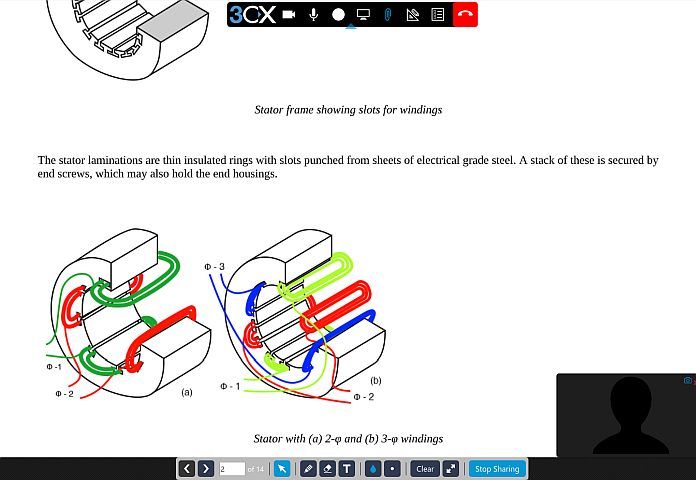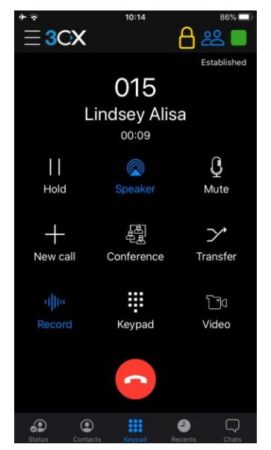Romanians have different feelings when it comes to the American “holiday” imported a few years ago to our country. Some reject from the outset any participation in the manifestations of “excessive consumption”, others are indifferent, but there are Romanians who have adopted with open hearts this opportunity to find bargains and beyond the evidence of discounts mimicked only by some traders through artifice applied on prices, there are real offers and substantial discounts that you can benefit from this period.
Are Romanian retailers ready for Black-Friday?
Of course all retailers want spectacular sales and even substantial increases are reported by many, but they don’t come without headaches. As well as designing offers that will attract real interest and make the sale possible, there is a lot of other preparation, “behind the scenes”, needed to face this period successfully.
Past experience has shown that insufficient preparation can lead to missed sales opportunities.
First of all, website traffic increases significantly and it is vital that the hosting is of high quality in order to avoid the risk of the website crashing completely (which has happened to many retailers in the past); the online order processing system has to cope with the volume that can be multiplied by tens of times compared to a normal period of the year.
Whether orders can be taken over the phone or phone numbers are available for information only, it’s vital to make sure it can handle the days of fire with flying colours. Of course it’s not viable to hire people just for a week or to make 2-3 phone subscriptions. But there is a simple and handy solution to surprise your customers in a pleasant way, with a perfect professionalism and with minimal investment: a cloud switchboard.
How cloud central can help you during this period:
– It is scalable on demand: the number of extensions, the number of simultaneous calls and any other resources can be supplemented for a limited period, scaling can be done in a few minutes and you make sure that you do not pay for the additional resources until you need them.
– The queue allows you not to reject any calls and even more, if you don’t manage to take all the calls (some customers may give up waiting) you have available the numbers that called you and you can call them later.
– You can record all calls, so that any kind of order-related mess can be cleared up and resolved happily for customers
– Detailed reports can provide you with valuable information on load levels, differences between operators in the way they interact with customers, busier times of day, and more.
– Set up correctly, the system can even identify the offers or advertisements that have aroused more interest and those that you should drop, thus proving to be a good marketing analysis tool.
– Repetitive calls requesting the same information can be sent directly to a recorded message that provides that information without burdening the human resource (e.g. calls regarding payment methods and/or delivery times); thus the telephone system can be a tool to streamline customer service.
– Promotional messages that all callers can hear make known the offers you want to push and this can translate into increased sales.
Optivoice and Optihost can help you with providing the optimal infrastructure to successfully cope with busy periods such as Black Friday.
Contact us early to get ready for the winter holidays that are knocking at the door or send on to partners who are trying to improve their customer relationships!